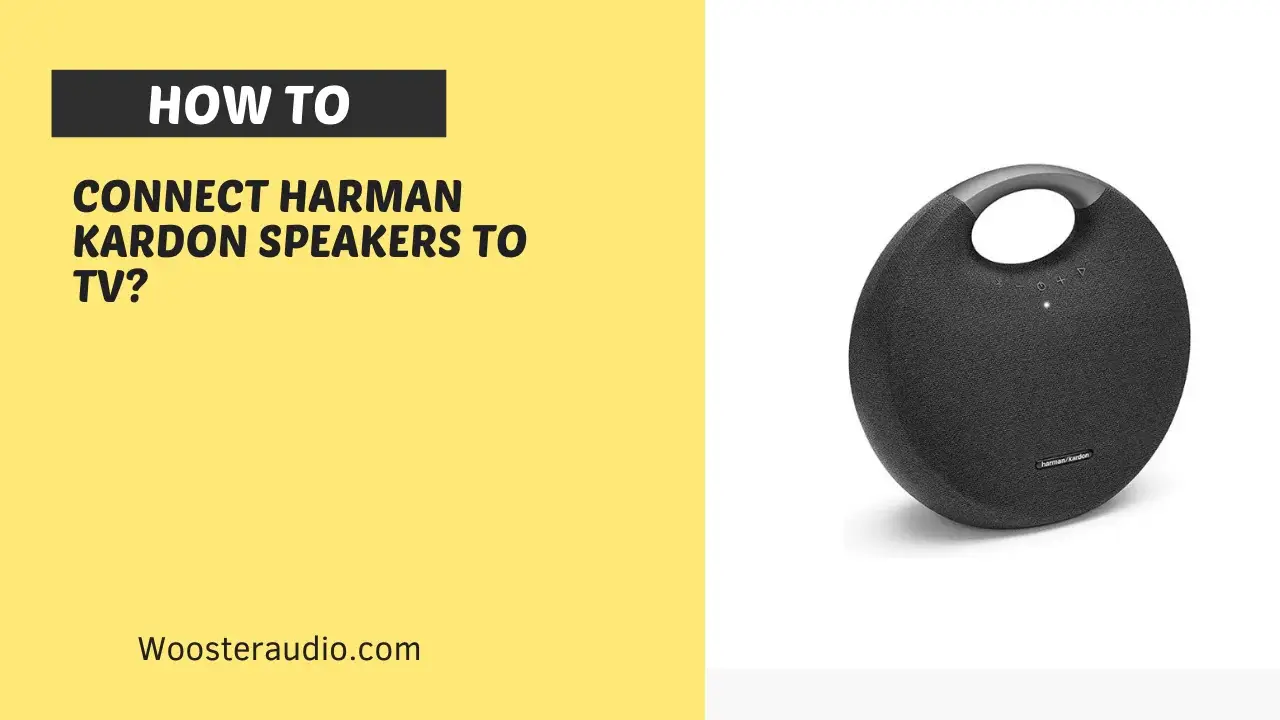Ever thought about moving your favorite music with you throughout your house? The music is bringing a deep, engrossing sound into every corner of your house. An electrifying party whose entire house produces a cohesive mood.
Bose speakers, known for their exceptional audio quality and cutting-edge technology, can completely change your sound experience when they’re synchronized together. If you enjoy watching movies, listening to music, or having great sound, syncing your Bose speakers can make all the difference to your audio experience.
We’ll walk you through the steps in this guide and advise you to get the most out of your Bose system. But first, let’s learn a little about the specifications of Boss speakers. Also checkout these high class DJ speakers for house parties enjoyment.
Bose Speakers - An Overview
Bose speakers have a way of placing you squarely in the center of the action. The company has made a name for itself as a leader in high-end sound in a world where good audio can make or ruin an encounter.
Dr. Amar G. Bose founded the company in 1964, and its sole goal was to develop technology and products that would provide the optimum sound experience. Bose set itself apart early on with innovative research and a dedication to acoustic perfection.
Why Do You Need Syncing Your Speakers?
Syncing your Bose speakers isn’t just about connecting them; it is about unlocking the possibilities that can elevate your audio experiences. Here are some reasons why it’s advised to sync 2 Bose speakers:
- Syncing speakers eliminates the need for cables, making it much easier to set up and move around your speakers.
- Syncing the speakers allows you to customize the sound according to your own taste and preferences.
- The power of syncing speakers allows you to create a seamless sound experience throughout your house.
- Gone are the days of scrambling for remote. Now, you can control the voice of speakers from anywhere in your house from your phone.
Things To Do Before Syncing
Before syncing 2 Bose speakers, there are certain things to ensure. Here are some of them:
- Verify firsthand that both speakers are compatible and have a similar connection app.
- Make sure that both speakers have the latest firmware software. If that isn’t the case, download them beforehand to avoid any problems later.
- Place both of the speakers in a close environment.
- Nothing disturbs the quality of audio flow more than dead batteries. Make sure that the batteries are fully charged.
- Reset the connection if you’ve previously connected your speakers to other devices.
3 Common Ways to Sync Bose Speakers
Here are three common ways to sync the Boss speakers to have an enhanced experience.
Syncing via Bluetooth
Syncing the Bose speakers is one of the best options for pairing two devices. Bose Bluetooth is very useful for small gatherings and solo listening, and it’s especially useful when connecting two Bose speakers.
Here is the go-through solution for connection 2 Bose speakers:
- Ensure both speakers are fully charged or connect them to the power cable.
- Press the Power button to turn on the first speaker.
- Press the Bluetooth button until you hear the Ready to Pair sound.
- Go to the Bluetooth setting on your device and select it to pair.
- Press the power button to turn on the second speaker and enable pairing on the second speaker, similar to the first one.
- When both speakers are paired to your device, we’ll go to activate party mode.
- Press and hold the Bluetooth and volume buttons on the first speaker until a voice prompt sounds.
- Repeat this procedure on the second speaker to enable Party Mode, which allows both speakers to play simultaneously.
- Adjust the volume settings and enjoy your synced experience.
Syncing via Wi-Fi
While Bluetooth provides a convenient way to connect 2 Bose speakers, connecting them through wifi unleashes the true potential. Syncing of two Bose speakers through Wi-Fi can offer a smooth and excellent sound experience across your house. This is especially helpful when setting up audio in multiple rooms. Here’s how to pair two Bose speakers over Wi-Fi step-by-step:
- Connect both speakers to your network.
- Power on both of the speakers.
- Open the Bose music app.
- Tap the Devices tab.
- Tap the first speaker to pair.
- Repeat the procedure with the second speaker.
- After grouping both speakers, adjust the volume settings and enjoy your favorite music.
Syncing Via Bose Connect App
Besides Bluetooth and Wi-Fi, the Bose Connect app is one of the best ways to connect 2 Bose speakers simultaneously. Here is the breakdown of the ways through which 2 Bose speakers can be paired through the Bose Connect app:
- Verify if the Bose Connect app is compatible with both speakers. The app supports SoundLink Revolve, SoundLink Revolve+, SoundLink Color II, and SoundLink Flex speakers.
- On your mobile device, download and install the Bose Connect app.
- Turn on both speakers, then arrange them 30 feet (9 meters) apart.
- While the Bose Connect app opens, click the “+” symbol or choose “Add or group speakers” from the menu.
- To pair the speakers, adhere to the in-app directions. To sync the speakers, select “Party Mode” after selecting the speakers from the list.
- After the speakers are linked, you can use the Bose Connect app to manage the connection, change the settings, and modify the volume.
Common Problems While Syncing
While syncing 2 Bose speakers, you might face several problems. Here are some of them with their solutions:
- If you have 2 different speaker models, it’s possible that two distinct Bose speaker models won’t work with the same Bose app. For instance, the Sound Link Revolve II utilizes the Bose Connect app, and the Bose Portable Smart Speaker uses the Bose Music app. It is not possible to synchronize these speakers.
- Synchronizing two Bose speakers via Bluetooth has limitations. Two devices should be closed, and it doesn’t have as much range as Wi-Fi.
- If speakers are running on different firmware versions, it can also cause syncing problems.
- Sometimes, while syncing, the sounds from two speakers don’t play simultaneously.
Solutions
- Check whether the two devices are compatible. If not, purchase compatible devices to sync them together.
- Use the Bose Connect App to sync the two speakers, as it is the most efficient way.
- While syncing, place the speakers near each other to ensure the smoothness of the voice.
- Ensure that both speakers are running on the latest versions of the software.
Checkout this Guide on controlling Bose soundbar with Samsung remote properly!
Conclusion
Syncing 2 Bose speakers is a straightforward process that enriches your sound experience. Ready to experience the magic of synced audio bliss? Press play, pump up the volume, and let the symphony begin! By discovering the power of syncing, you can make your Bose speakers a collaborating force, transforming your house into an immersive sound utopia!
Learn More