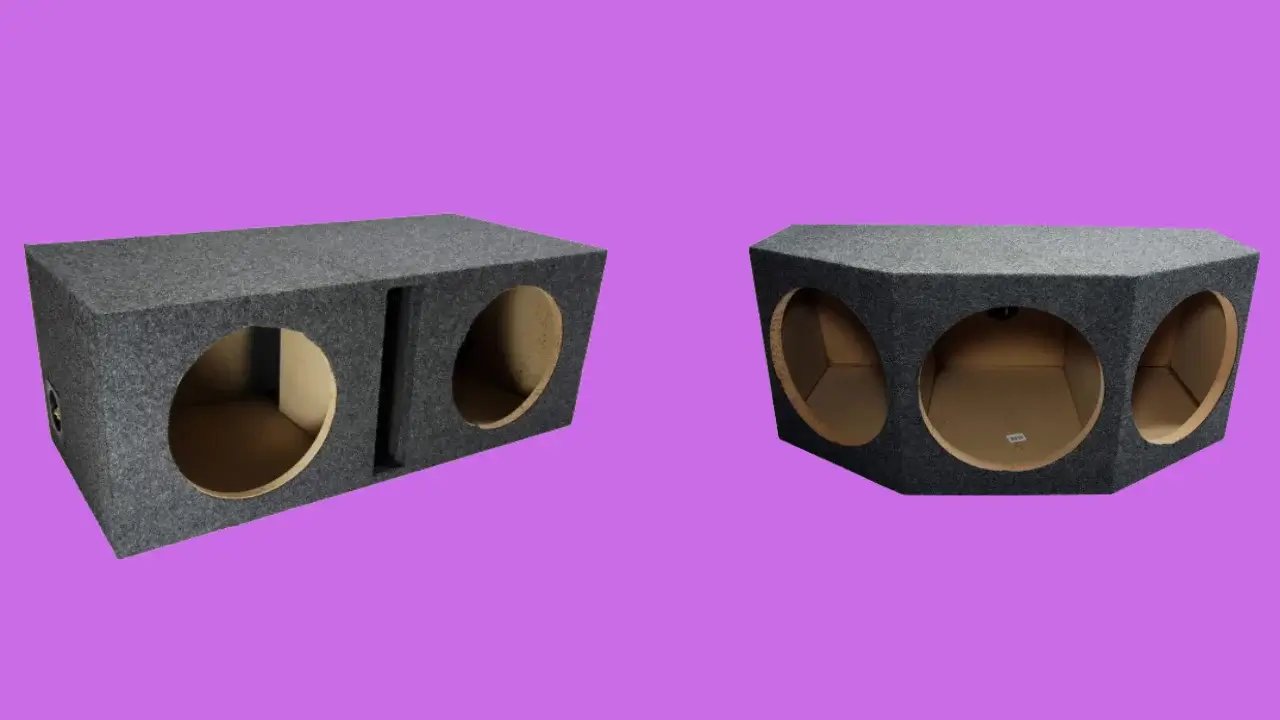Resetting a Turtle Beach Stealth 600 might become necessary due to various pain points. These could include audio malfunctions like crackling sounds or sudden drops, connectivity issues such as the headset not syncing with the console or device properly, and even software glitches that impede functionality. Resetting helps alleviate these frustrations, ensuring a smoother and more enjoyable gaming experience. Team Wooster Audio has make quick learning guide which helps you to perfectly reset your Turtle headset like a Pro!
Turtle Beach Stealth 600 Short Review
It is perfect wireless gaming headset designed for gamers who want an affordable and great-sounding experience. Its powerful 50mm speakers will deliver clear chat and game audio, and its high-sensitivity microphone will provide clear voice quality. This comfortable and easy-to-install gaming headset for Xbox One and Playstation 4 is excellent for gamers of all levels.
Featuring wireless connectivity, a USB transmitter, and a built-in rechargeable battery, Turtle Beach Stealth 600 headsets provide a wireless connection. Stealth 600 headsets feature a matte black finish and are made from high-quality plastic, lightweight, and very comfortable to wear. A detachable microphone on the Stealth 600 allows you to control your audio during phone calls and video chats. To focus on your game without being distracted, Turtle Beach’s Stealth 600 ear cups are designed to provide superior noise isolation. With this Turtle Beach headphone, people will experience an immersive experience and be able to wear it comfortably and at a competitive price.
How To Reset Turtle Beach Turtle Beach Stealth 600 Gen 2?
It is fairly easy to reset and all you need to do is follow the instructions below:
- To begin with, turn off your headset.
- Once the light has turned off, hold down both the Connect and Mode buttons for 20 seconds (a very long press).
- When the headset starts up again, release the button after 20 seconds.
- Keep the Connect and Mode buttons pressed for at least 20 seconds before releasing them; otherwise, the headset will shut down. Whenever you see LEDs remaining red (try the procedure again)
Note: The Turtle Beach Stealth 600 Power Off must be turned back ON by pressing the power button.
Purpose Of Mode Button Of Turtle Beach Stealth 600 Gen 2
It has a multifunctional mode button that can be used for a variety of purposes. By pressing the mode button, the headphones will cycle through the different audio settings (Audio Modes). Below are three different modes you can choose from.
Function Of turtle Beach Stealth 600 Mode Button
- Game Mode
- Chat Mode
- Stereo Mode
A variety of presets are available in this category, including presets for games, movies, music, and chat. This chat preset is designed to emphasize voice chat audio over other sounds, which makes it ideal for online gaming. Listening to stereo music and watching movies or TV shows is enhanced by the stereo music preset, while listening to stereo music provides an enhanced listening experience.
Why Turtle Beach Stealth 600 G2 Is Not Working?
Maybe it’s not connected to the Xbox. It’s not charging, and I am unable to hear anything. All of these problems may occur with your Turtle Beach headphones. In case you are experiencing the same issue, you have come to the right place. The following are some of the most effective ways to fix Turtle Beach Stealth 600 G2 not working.
- If the Turtle Beach headset is not plugged in/charged, make sure it is.
- The headset should now be turned on.
- Update headset Firmware.
- The turtle beach headset must be fully charged and turned on before being tested again.
How To Update The Turtle Beach Stealth 600 Headset’s Firmware?
By using the Turtle Beach Audio Hub, you can update the firmware of the Turtle Beach Stealth 600 Headset. Learn how to update your headset’s firmware if your red light keeps flashing or your headset is unresponsive.
- Power On Headset.
- Plug your Turtle Beach Stealth 600 with your PC, Laptop by using a USB cable.
- The Audio Hub will automatically detect the Turtle Beach headset.
- Now Search available firmware updates.
- If find, then Install Firmware updates
- Issue Solved.
How To Check the Battery Life Of Turtle Beach Stealth 600 on ps4?
There are a few steps to check the battery life on your Turtle headphones on ps4 which are mentioned below.
- Go to the settings Menu.
- Select Devices.
- Now Select the Bluetooth/Other Devices option.
- Here check Turtle Beach’s headphone battery level.
If you want to check the battery level, you can either go to the settings menu or check the power gauge. Alternatively, you can download the Turtle Beach Audio Hub app. Additionally, you can change your audio presets with the Audio Hub app, as well as see how much time you have left on your current audio preset.
Turtle Beach Headphone Mic Not Working On PS4 or Xbox Console?
You probably won’t be able to enjoy your PlayStation 4 experience as much if your Turtle Beach headphones' mic doesn’t work. On this page, we’ll go over some tips for troubleshooting Turtle Beach’s headphone mic on PlayStation 4.
- Many people forget to turn on their Turtle Headphone mic/plug it in properly, resulting in them thinking their microphone won’t work. In reality, they just have it turned off or not plugged in.
- The PS4 controller’s button can be held down to open the Settings menu, where you can select “Sound and Screen” and then “Audio Devices.” Your mic should then be on.
- You will need to restart your PS4 or Xbox if your headset mic does not work on both of these consoles.
Turtle Beach Headset Sound Issues?
Turtle Beach headsets are great for gamers, providing an immersive experience with audio amplification and surround sound. Nevertheless, some users are experiencing sound issues, including static noise, low volume, and distorted sound.
- You can troubleshoot this issue by checking your audio settings in Windows, which is the first thing you should do. Ensure the headset is set as the default device and 5.1 surround sound is selected as the output. The audio codecs can also be changed in the audio properties. Try switching to the Microsoft UAA driver if you are using the Realtek HD audio codec.
- You can try updating your drivers or reinstalling them if you are still having problems with the headset.
- Please ensure that your headset is properly plugged into your PC, PlayStation 4 or Xbox One console (Check the green light).
- It is necessary to unplug and replug the Turtle Beach headset if the headset light comes on.
How To Hard-Reset the Xbox Console To Pair Turtle Beach Stealth 600?
Some users find that the Xbox One has a tendency to freeze or lock up, one feature that makes the console unique. For this to work again, the Xbox console may need to be hard reset, especially when Turtle Beach headphones can’t pair with the Xbox. Follow these steps:
Make sure the Xbox console’s firmware has been updated before performing a hard reset:
- (Several seconds) Hold down the power button.
- As soon as the Xbox console shuts down fully, press the power button to turn it back on.
- Does the Xbox Logo Display appear? Have you heard anything? Do you immediately see the dashboard after turning on your Xbox? You have likely not followed the steps properly due to being very excited. Once again, follow Set One.
- After a hard reset, the headset assignment must be verified against the exact profile.
- The LED on the Turtle Headphone will light up when both the console and the headphones are turned on
- Press Enrol Button (Press Till Console Light blinks rapidly)
- Now press the headset to connect button ( Press Till headset Light blinks rapidly)
- Now both are paired :)
How To Activate Turtle Beach Superhuman Hearing?
Turtle Beach offers gamers an edge in competitive play with its revolutionary surround sound technology, Superhuman Hearing. It does this by amplifying audio cues such as enemy footsteps or weapon reloads that are otherwise challenging to hear. As long as your Turtle Beach headset has Superhuman Hearing enabled, there is no need to activate it.
What if my Stealth 600 headset is not responding to the reset process?
Ensure that you’re performing the reset instructions correctly
- Turn off the headset.
- Hold the power buttons and mode buttons for 20-30 secs.
- Don’t release the buttons prematurely.
- Release them when the LED on the headset blinks.
- Power on the headset to check if it’s reset.
If this issue persists, try charging the headset, check firmware upgrades on the manufacturer’s website, or contact technical support for assistance. So, I have covered various issues and their solutions, but if you are still facing any issue while reseting your Tutle Beach Headset then contact to service center.
Find More
Frequently Asked Questions
How to get surround sound for Xbox using turtle beach stealth 600?
Getting surround sound for your Xbox using a Turtle Beach Stealth 600 gaming headset is an easy process for this purpose, follow the steps below:
- Go to settings
- Here you will find General > Volume & Audio Output
- No, you have to set the Headset Format to Windows Sonic for Headphones
What is the best way to connect Turtle Beach Stealth 600 to new USB for Xbox?
There are a few options if you are looking for a simple way to connect your Turtle Beach Stealth 600 gaming headset to your new Xbox One or Xbox 360.
- Connecting the transmitter to the Xbox console’s USB port is necessary.
- Now press/hold the power button (Headphone ON)
- Wait for A Little
- Now your headphone and transmitter are paired successfully
- To check connectivity, green LED lights are showing on both of them.
How to fix Turtle Beach Stealth 600 for Xbox One?
Turtle Beach Stealth 600 for Xbox One problems can be resolved with a few steps. You first have to take your Xbox One’s power cable out of the socket and wait up to 22 seconds and then reconnect it. To turn it on, press the Xbox one front power button. It is necessary to pair both Xbox One and Stealth 600 for this purpose, as they are not paired together. You will be able to resolve your issue once both have been paired together using the Connect Button on the Stealth 600 and the Enroll Button on the Xbox One. Please contact Turtle Beach if all of these steps do not resolve the issue.
For what purpose does Turtle Beach Stealth 600 have a mode button?
Turtle Beach Stealth 600’s mode button allows you to switch between audio features like Signature Sound, Bass Boost, Vocal Boost and Bass + Treble Boost. In order to create a more immersive gaming experience, the sound can be adjusted using the mode button.